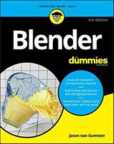CNC Mill
CURRENTLY OUT OF SERVICE
We are working on replacing our CNC Mill. If you wish to be notified when our CNC Mill returns to service, email the lab at octavialab@lapl.org and ask to be added to the notification list.
Lab members can use our CNC Mill to engrave a variety of materials. Our CNC Mill is used primarily for designing PCB circuit boards, but it can handle acrylic, anodized aluminum, and more.
How does it work?
Using the CNC Mill requires that you either create a design in vector software such as Adobe Illustrator or Inkscape. Or you can create a design in 3D modeling software such as Fusion360, or Solidworks. You may use the CNC Mill computer to create your design but this will reduce the amount of time you have to actually use the mill. Your designs will then be be imported into the Bantam Tools software where you will specify the dimensions of your material and the bit that will be used to engrave it.
How much does it cost?
The equipment, software, and tools needed to do a CNC milling project are absolutely free. However, you will need to purchase your own project materials.
What do I need to bring?
In order to use the CNC Mill, you will need to provide your own material. Not all materials can, or should be used on the CNC Mill. So all materials must be approved by lab staff.
The following materials may be used for cutting:
- FR-1 Printed Circuit Board Blanks
- Machining Wax
- Linoleum
- Machinable Foam
- ABS
- Acrylic
The following materials may be used for engraving only:
- Brass
- Aluminum
- Silver
If you have questions regarding any material that is not on this list, give us a call at (213) 228-7150 before purchasing. We wouldn't want you to purchase material that can't be used.
Software
Designing for CNC Mill:
- Adobe Illustrator
- Inkscape
- Fusion 360
- SolidWORKS
Operating CNC Mill
- Bantam Tools
Additional Software
- FreeCAD
- Blender
- GIMP
- Silhouette Studio
- SewArt
Adobe Creative Cloud
- Photoshop
- InDesign
- Premiere Pro
- Premiere Rush
- After Effects
- Lightroom
- And more…
Hardware
PC: Lenovo ThinkCentre Windows PC
- GeForce RTX 4090 Graphics
- USB: 4 ports
CNC Mill:
- Bantam Tools Desktop PCB Milling Machine
Tools (by request)
- Calipers